What is StaffTraveler?
StaffTraveler enables airline employees to get the loads on the flights they wish to staff travel on. Easy, reliable, and quick!
Airline employees enjoy a privilege: the opportunity to travel at fixed, discounted rates. This privilege extends not only to their own airline but often to many others. Known by various names like staff traveling, non-rev, interline, ID90, ZED fares, or IPB (in Dutch), this benefit comes with a catch — it all relies on seat availability.
When airline employees embark on non-rev travel, they enter a world of uncertainty. There’s no guarantee of securing a seat. If a flight is fully booked, accommodation may not be possible. Given the frequent overbooking of flights, this uncertainty is a defining aspect of staff travelers (now you see where our names come from? 😉).
While most airlines offer internal websites for their employees to check seat availability, this information typically pertains to their own flights. When looking to travel with another airline, access to these load numbers, as we call them, is often unavailable.
Unavailable… Until now…
Like many airline employees, we share a deep love for travel. After finding ourselves stranded at airports a few times due to a lack of load information, we were inspired to revolutionize the travel experience. Our mission? To provide airline employees with load information for all the flights they plan to non-rev on, effectively eliminating the stress that often accompanies this unique way of exploring the world.
With our solution, you’ll never have to worry about being denied a seat on a flight again. Instead, you can confidently select the flights with the best odds of securing a spot on board, ensuring that every journey is as enjoyable as it should be!
How does StaffTraveler work?
Imagine you’re planning to staff travel from Amsterdam to Bangkok. Here’s how StaffTraveler simplifies the journey:
1. Post your requests
You submit requests for flights between AMS and BKK on the airlines where you have staff travel privileges. Specify the dates you’re interested in to check availability.
2. Airline members get notified
Your requests trigger notifications to the members from the respective airlines whose flights you’ve selected. They become aware that you’re inquiring about seat availability on specific flights.
3. You receive real load information
The airline personnel respond to your requests with actual load information, giving you insight into the available seats on those flights.
4. Stay updated
You’ll receive notifications with the latest load data, ensuring you stay informed and can make well-informed travel decisions hassle-free. You can choose to receive automatic load updates until the flight’s departure, keeping you in the loop about changing flight loads.
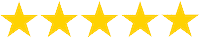
“The best site ever I now feel so much more relax when travelling”
“One of the most helpful app in order to travel with ID-Staff ticket. Less stress…more options…new destinations to explore!”
“This has been a lifesaver to gauge OAL availability and has made my past 5 OAL nonrevs stress-free. I’m so much more comfortable to fly ZED than I have in the past.”
“I never write reviews, BUT just when I was stressing over loads, despite the green smiley face ID90 gives you, I wanted to know exactly how many seats are open….this app is so accurate ❤️ I love it!”
Become a StaffTraveler Blogger
If you love to travel, have excellent writing skills, and you want to tell…
Travel Tips from Airline Crews
The holidays are upon us, which means that holiday travelers are about to…
11 Popular Female Pilots to Follow on Instagram
We are in favor of more women on the flight deck and we are sure that…



