Our community spoke, and we listened! We’ve enhanced StaffTraveler for web with 5 fantastic new features. This will make it even easier for you to find the perfect flight and manage your requests. We can’t wait to share it with you. You’re gonna love it!
Learn more about StaffTraveler for web, our most advanced platform to request and respond to flight loads requests.
Do you have a StaffTraveler account? Log in to StaffTraveler for web with your existing StaffTraveler credentials at stafftraveler.app.
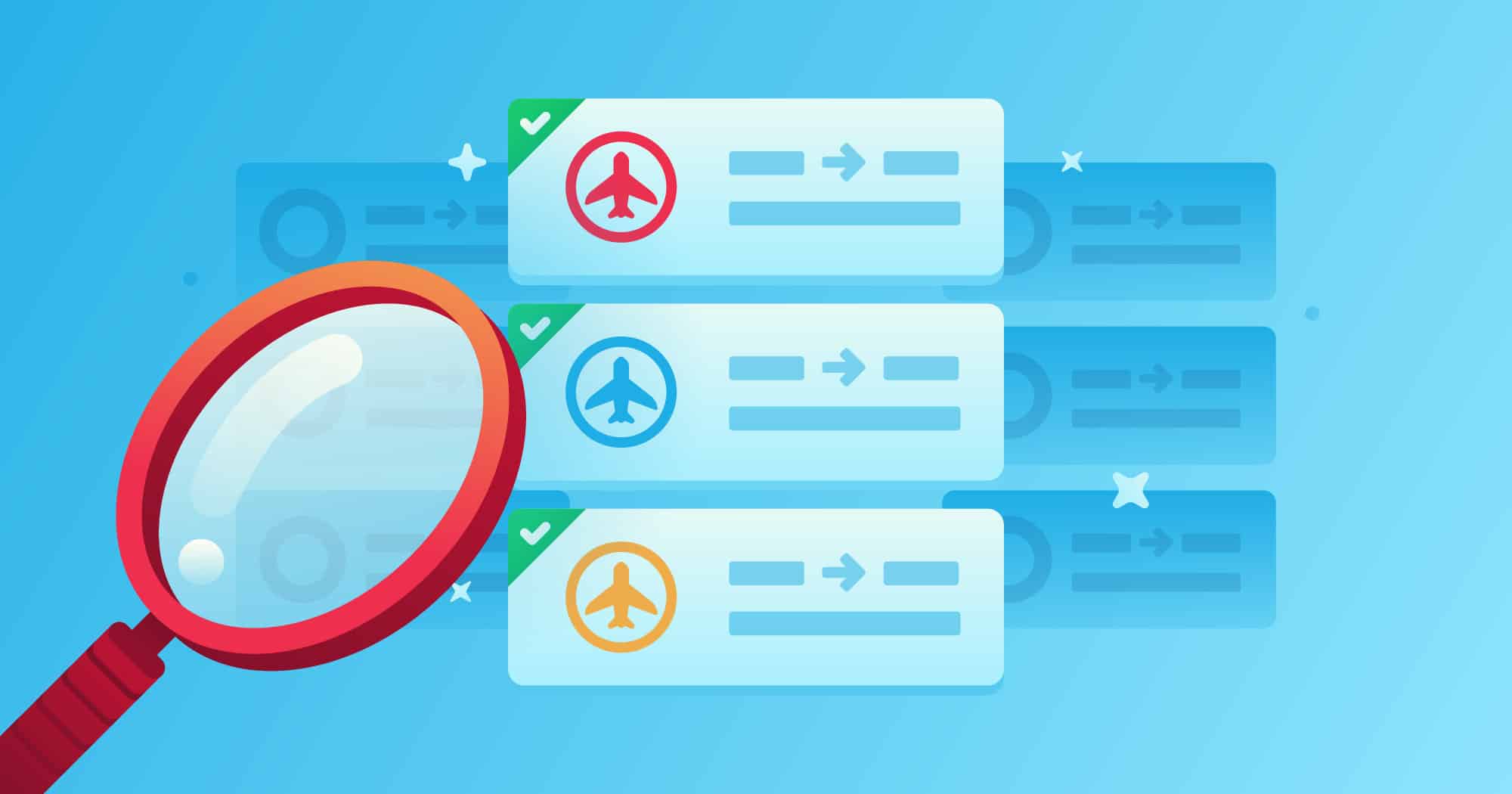
Filter search results by airlines you can non-rev with
Long gone are the days when you have to manually filter your search results for relevant airlines! We’ll gladly take up that burden with this exciting new feature that filters out the airlines you cannot non-rev with automatically!
Above the search results, click the ‘Airlines’ button and then ‘Select airlines I can non-rev with’. Now, magically, the airlines you can buy standby tickets for will be selected, and your search results filtered.
This feature is still in BETA, and we are in the process of collecting data on interline non-rev agreements. If you have a list of airlines that you can non-rev with, please send it to [email protected] so we can complete the list for you.

Pin a flight
Do you want to highlight specific flights? We’ve got you! Hover over the top-left corner of a request, and a star will appear. One simple click on the star, and you’ve got yourself a pinned flight. You can also click on the menu at the right side of the request and select ‘Pin flight’, et voila! To unpin, simply click ‘Unpin flight’. Easy as that!
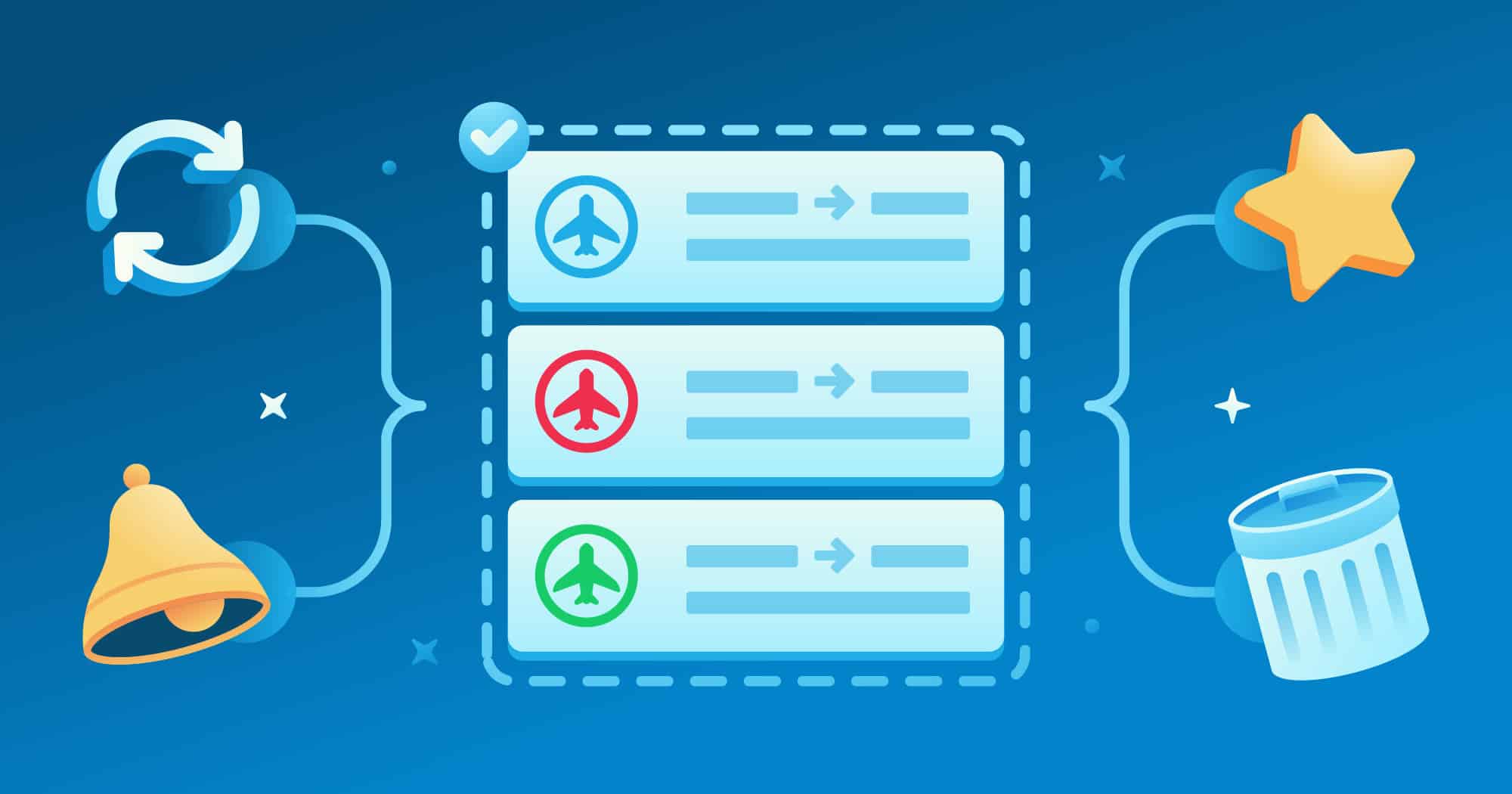
Batch actions
Upon popular demand, we’ve introduced batch selections! At the top of your requests list, a new button with a square icon now enables you to select multiple flights. Once you have selected your flights, you can request loads updates, pin them, enable flight status notifications, or delete them.
An example: Do you receive too many status updates for different flights and want to disable them all at once? Now you can by clicking the arrow right of the ‘Batch select’ button. Now click ‘Status updates enabled’. All flights for which status updates are enabled will now be selected. Click the bell icon to disable status updates for these flights. You can also use this method to select all the answered/unanswered requests or all the pinned/unpinned requests.
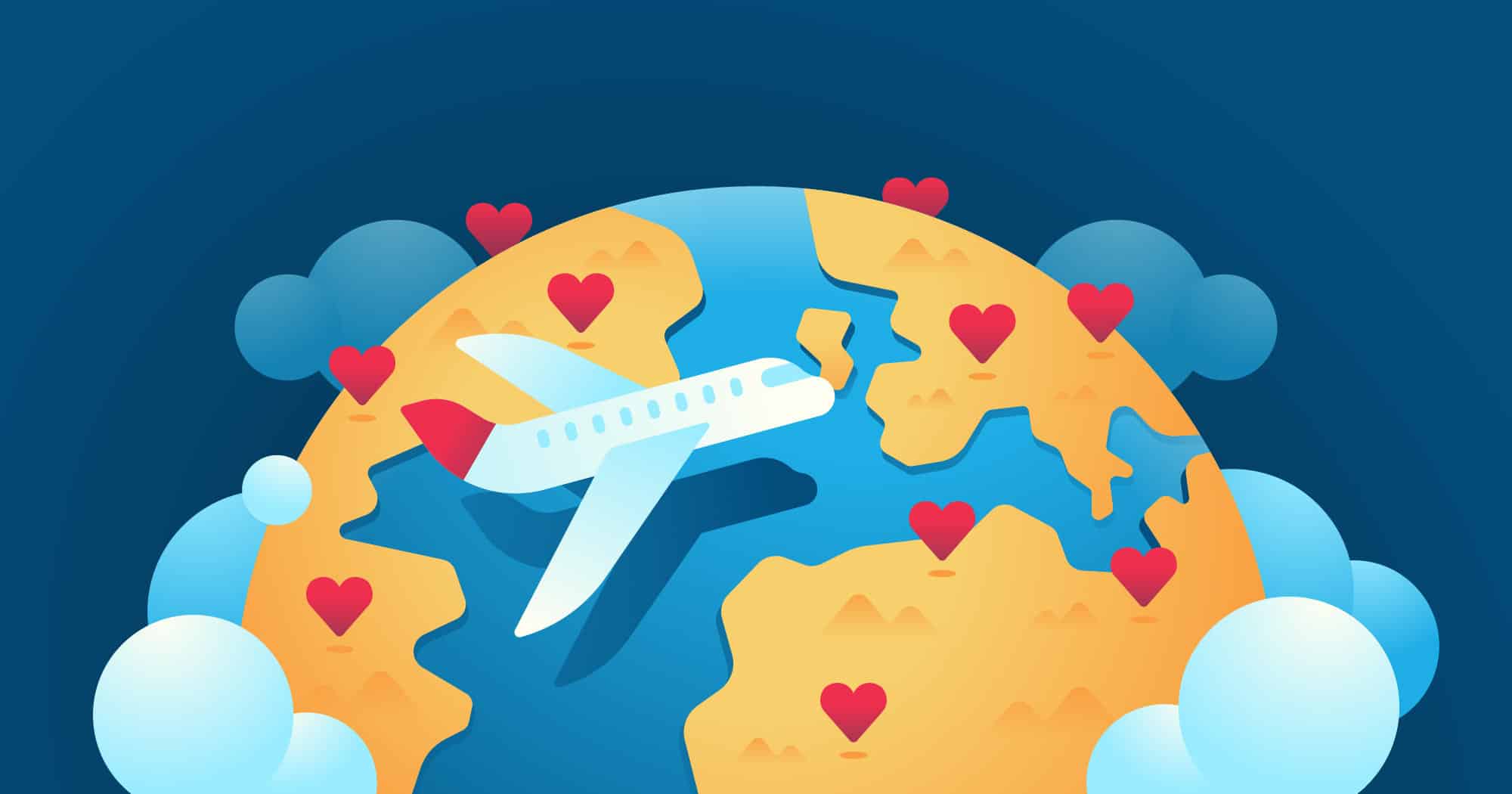
Favorite airlines
You can now add the airports you use most to your favorites. This way, the airport will always appear on top of the airports so you can easily select it. And don’t worry, you can have as many favorites as you wish! We don’t judge. 😉
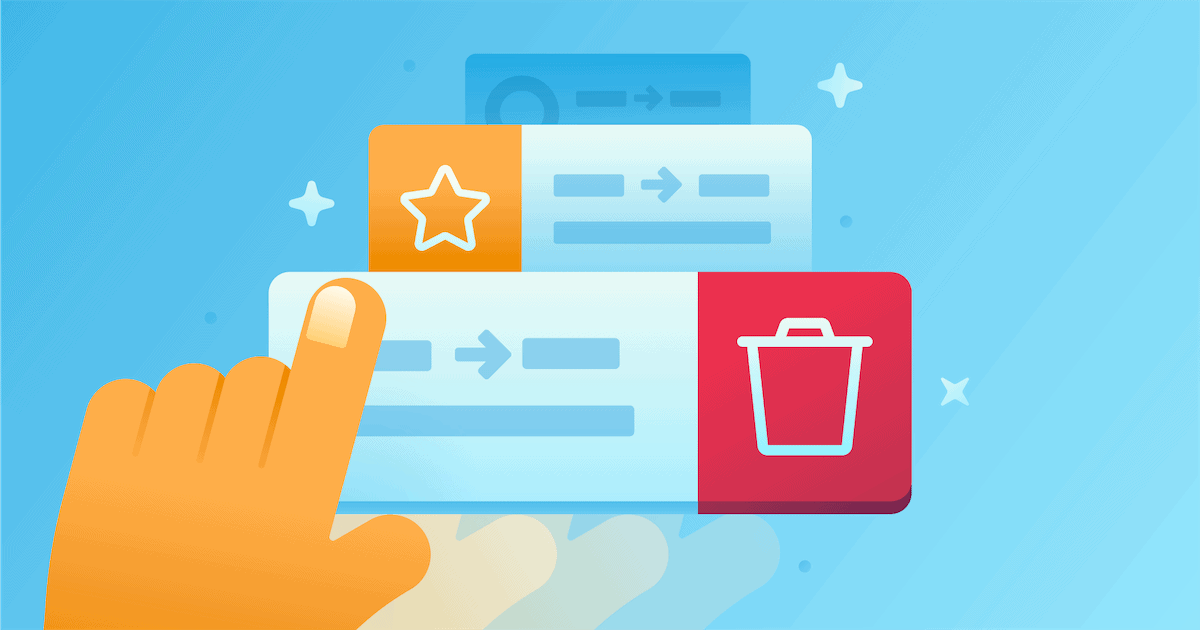
Swipe to delete / pin
Don’t you love the satisfaction of swiping something away to delete it? So do we! Now, you can swipe your request to the left to delete and swipe to the right to pin. Easy peasy!
These new features are available today in StaffTraveler for web. We will add them to the mobile app soon. Which feature is your favourite? Let us know in the comments so we can move it to the top of our backlog.
Do you have a StaffTraveler account? Log in to StaffTraveler for web with your existing StaffTraveler credentials at stafftraveler.app.
Introducing the Global StaffTraveler eSIM
Welcome to the future of global connectivity, brought to you by…
Non-Rev Travel Hacks: 9 Insider Tips from Airline Employees
Do you want to breeze through non-rev travel like a pro? On Instagram,…
Spanish and French Information Now Available on the StaffTraveler Blog
Big news! Spanish information is now available on the StaffTraveler blog!…



